विन्डोज कम्प्युटरमा त्यस्ता केही किबोर्ड शर्टकट हुन्छन् जसले कम्प्युटरमा केही काम गरिरहँदा सहज हुनुका साथै समयको समेत बचत हुन्छ । विन्डोज १० मा यस्ता शर्टकटको लामै सूची छ ।
यस्ता शर्टकट कीले कोर्टाना लन्च गर्नेदेखि, अपरेटिङ सिस्टममा नेभिगेट गर्ने र डेस्कटप लेआउटलाई सजिलैसँग मिलाउने लगायत काम गर्न सकिन्छ । त्यस्ता केही महत्वपूर्ण शर्टकट की यी हुन्-
Windows +Q : यसले Cortana को होम भ्यु खोल्छ जसबाट बोलेर वा किबोर्डबाट थिचेर कम्प्युटरमा केही खोज्न सकिन्छ ।
Windows + C : यसले Cortana’s speech prompt खोल्छ ।
Windows Key+A : यसले विन्डोज १० नोटिफिकेसन्स खोल्छ ।
अन्य शर्टकट्स की :
- Windows Key + I: Opens Windows 10 settings
- Windows Key + Ctrl + D: Creates new virtual desktop
- Windows Key + Ctrl + F4: Closes current virtual desktop
- Windows Key + Ctrl + Left or Right: Switches between virtual desktops
- Windows Key + F1:Opens Edge and Searches
- Windows Key + Print Screen Key: Creates a screenshot of the whole screen in the Photos app.
- Windows Key:Shows the Windows 10 Start Menu
- Windows Key + L: Locks your Windows 10 device
- Windows Key + Tab:Launches Windows 10 Task View
- Windows Key + Enter:Opens Narrator, a program that reads text for you
- Windows Key + X: Opens Start button context menu
- Windows Key + Left, Right, Up or Down: Moves the active window around on your screen.
- Windows Key + D: Show Windows desktop
- Windows Key + ,:Temporarily show desktop
- Windows Key + H: Share content
- Windows Key + K: Connect to wireless displays and audio devices
- Windows Key + E: Open Windows Explore
- Windows Key + Space: Switch keyboard input language
- Windows Key + Shift + Left or Right: Move current Window from one monitor to another Windows Key + 1, 2, 3…: Open programs that are pinned to task bar
- Windows Key + R: Run a command
- Windows Key + P:Project a screen
- Alt + Tab: Switch to previous window
- Windows Key + T= Cycle through screenshots of open apps
- Alt + F4:Close current window

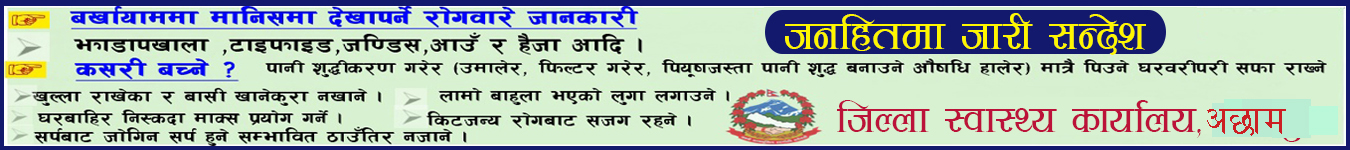

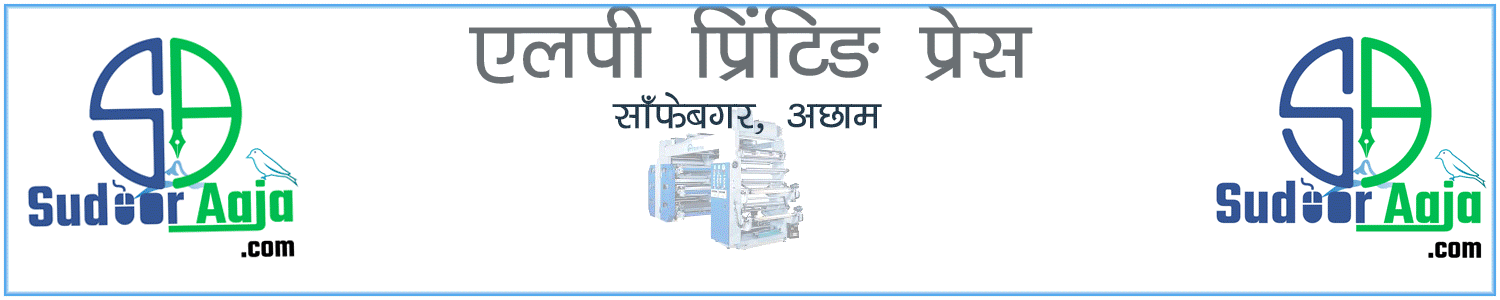

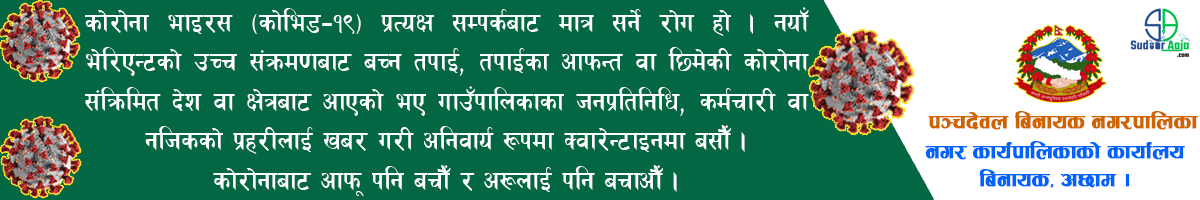
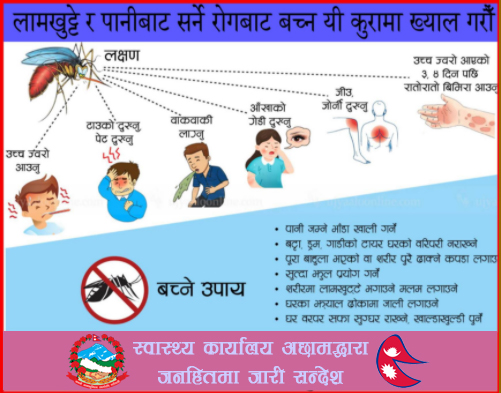
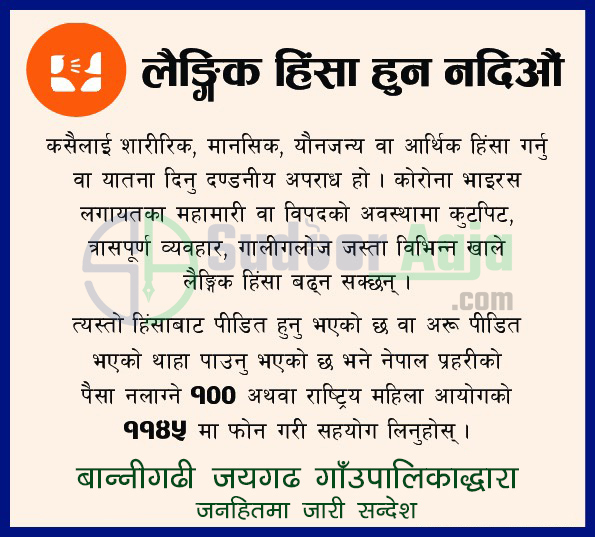






प्रतिक्रिया